CoSchedule for Small Business Owners
Disclaimer: This post includes affiliate links and I will receive a discount on my current subscription with CoSchedule.
This past year my main focus within my personal and professional life was streamlining processes. I spent time noting where I spent my time and where I would rather spend my time. As someone whose business is very dependent on social media and a social media presence, I realized a large bulk of my time was spent on my computer or staring at my smart phone.
Guess what? I really don’t like doing either. At all.

I started using CoSchedule for my blog almost a year ago. I quickly realized that I could use it to manage my non-blog postings, as well, to make my social media life easier and less stressful.
I can now spend an hour or two each month and schedule my social media postings for an entire month for this website, my consulting site and the t-shirt business. That, y’all, is a HUGE win in my book!
[Tweet “#NowReading: Why #Entrepreneurs Should Use @CoSchedule for #SocialMedia Management”]
What is CoSchedule?
Simply put – it is “an editorial calendar for your blog and content marketing that keeps you insanely organized while saving you tons of time.” Their words, but spot on.
CoSchedule from Garrett Moon on Vimeo.
Benefits of CoSchedule
- See Your Entire Marketing Schedule At A Glance: The drag and drop calendar allows you to view and plan MONTHS at a time on your social media platforms.

- Integrate With The Tools You Already Use and Love: Create content with Google Docs, Evernote and gather statistics with Google Analytics.
- Stress-Free Social Media Scheduling: CoSchedule lets you plan, promote, and execute your entire social strategy in one place.I currently have the Solo Automation Calendar and can connect up to 25 social media profiles which is perfect as I manage social media profiles for 3 different arms of my business.

- A quick and simple to read birds-eye view of your social media platform. The Dashboard lets you see tasks you need to follow-up on, upcoming posts that to edit and schedule, top posts on social media and so much more!

And, my personal favorite, quickly see your top content across different platforms. You can adjust for a monthly, quarterly, annually, you get the point, right?- view and quickly schedule content to be re-shared. I already have promotions, sayings and videos for next year’s holiday season scheduled based on what has historically been doing well on my site.
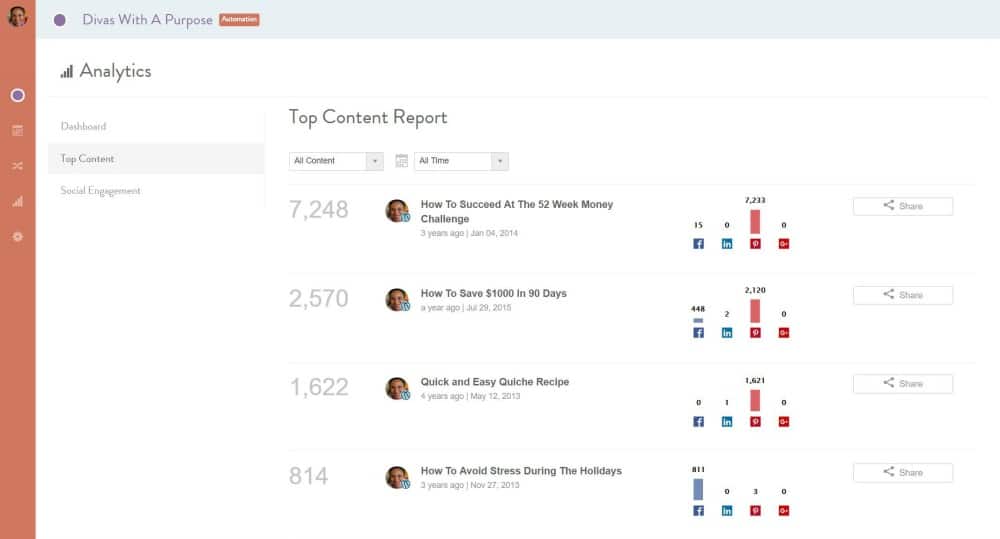
Using CoSchedule As A Small Business Owner
Here are few things you can do as a small business owner with CoSchedule:
- Quickly schedule social media messages across multiple platforms.
- Share articles you’ve written on your website (and others) using relevant hashtags, tagging others sources and include relevant photos and video
- Monitor how often your messaging has been shared
- Create and review your social media editorial calendar
You can try out CoSchedule free for 14 days – no credit card required for sign-up – to see for yourself how this platform can and will make managing your social media presence more efficient and effective.
Related Articles:




