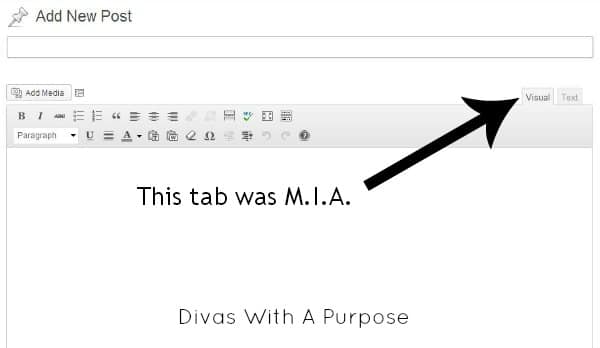My WordPress visual editor disappeared – what worked for me
Imagine my surprise and slight panic attack yesterday when I went to update some blog posts and could only access the HTML versions – my visual editor disappeared without any warning whatsoever. For many bloggers this is a biggie unless you’re an HTML guru – which I’m definitely NOT!
WARNING: This is one of those posts that are geared specifically to my blogging readers – primarily those that are using WordPress.
I’ll admit, I had a moment where I wanted to throw things (including the laptop) but I refrained…well, for the most part.
So, as most of us do, I used just about every possible search term combination on the World Wide Web to find solutions based on other users’ experiences and the WordPress forums. I found some great suggestions and tried the ones that seemed to fit my problem.
I, also, reached out to some blogging buddies to see if they had any insight on what the causes could be or had experienced similar issues.
For many the error seems to occur after a WordPress upgrade and the following suggestions for fixing were offered:
- Clearing your browser and plug-in cache
- Deactivating all WordPress plug-ins. If this works, activate them one at a time until you find the culprit.
- Switching to Theme Twenty Eleven (or the newer version Twenty Twelve). This is the default theme for WordPress.
- Rebooting your computer
Needless to say, none of those options worked for me. Blah!!! Then I stumbled on this gem of a You Tube video:
I’d read about editing the wp-config.php file and wanted to save that as a last resort. This file is not found on your blog’s main site. You’ll need to go the file manager of the site you use for hosting (GoDaddy.com, HostGator.com, etc) and edit the file there. I’d suggest copying the file into a word document or Notepad and saving just in case you need to undo something or type in the wrong location.
Put this line of code:
define(‘CONCATENATE_SCRIPTS’, false);
Right above this line in the wp-config.php in your wordpress directory (it’s almost to the very end)
/* That’s all, stop editing! Happy blogging. */
I just KNEW this was going to fix everything! I anxiously saved my file, even rebooted my computer to be on the safe side, logged into my blog and …. BLAH! BLAH! BLAH!
At this point, I was getting super-duper frustrated so I stepped away and worked on something else so I could clear my head and get a fresh perspective.
While talking to my husband something clicked! My visual editor worked fine when I used his laptop but not on mine – so the problem was not within WordPress but on my computer. AH-HA! So the question was what changed between the time it worked and I realized it no longer work. For that answer, I had a sneaking suspicion who and what the culprit was!
My husband had added a new antivirus program to my PC and, of course, the settings were set to block everything and then some. I went in and added my blog’s website to the “safe” list and ….
I literally did a happy dance, jumped up and clicked my feet together while patting myself on the back! Woo-hoo!!!
Anyone else encounter this issue? I’d love to get some insight on other reasons WHY this might happen in case it happens again for some other reason.